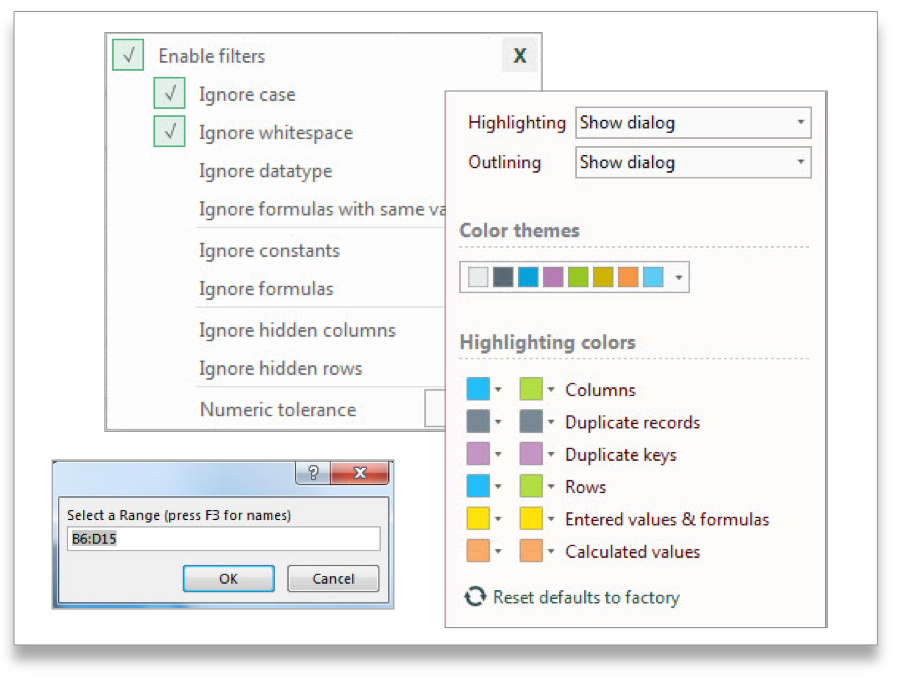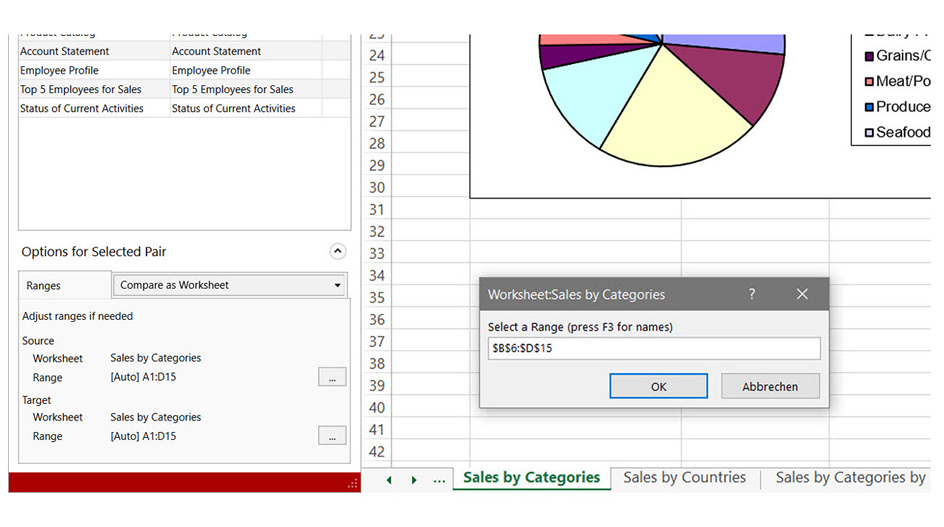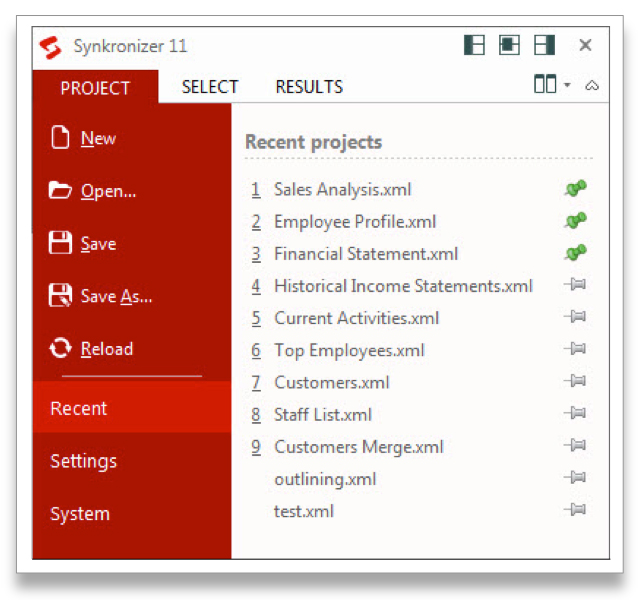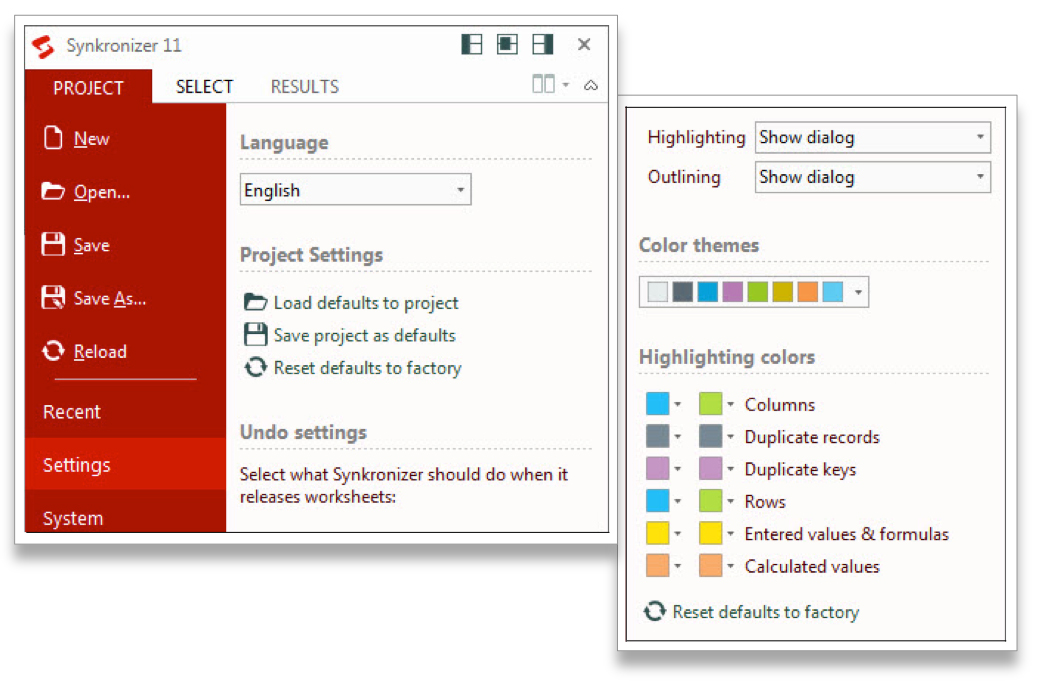No standard meets all requirements.
Therefore we have equipped Synkronizer 11 with a wide range of customization and filtering options that enables you to work faster, more efficient and to save time.
With these customization options, Synkronizer will definitely meet your needs and requirements, no matter how simple or complex your tasks are.
Wide range of filter setting options to achieve top accurate results.
A wide range of filter setting options enables you to fully customize your task and to save time in maximum.
The user friendly interfaces make even easier to customize the following filtering options:
- Ignore case sensitive texts
- Ignore data types
- Ignore cells with constants
- Ignore cells with formulas
- Ignore hidden columns
- Ignore hidden rows
- Numeric tolerance
Compare selected areas and protected cells.
A unique feature of Synkronizer is the option to select cell ranges and only comparing them.
This feature will spare your time in going through unnecessarily lengthy difference reports.
Even protected cells are no challenge for the Synkronizer and pre-formatting is not required.
Save more time with ready to use projects.
With Synkronizer 11 you can save all your settings and retrieve as a project anytime.
This will not only lead you to faster work but also ensures consistent results with a high quality.
With this feature, just a few clicks and few seconds will handle repeating work.