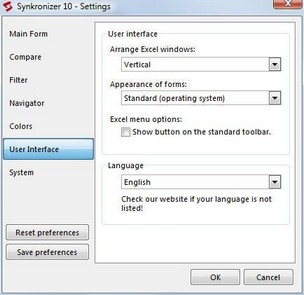
Arrange Excel windows
Here you can determine whether the worksheets should be tiled vertically or horizontally
Appearance of forms
With this drop down field you can determine how the layout of the forms (background, buttons, etc.) should look like. Synkronizer offers a number of different layout styles
Excel menu options
If you select this check box, the Synkronizer icon appears on the Standard toolbar of Excel
Language
With this field you can specify the language. Important: If your language is not included, we offer a developer version for free, if you translate the language of the Synkronizer GUI (Graphical User Interface) to a not yet available language. Please contact us via the contact form to receive detailed instructions