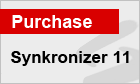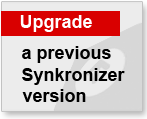Frequently Asked Questions...
What is Synkronizer?
Synkronizer is a COM add-in that compares, synchronizes and updates Excel
tables.
What is a COM Add-In?
A COM Add-In is an additional program, procedure or function, that is loaded
automatically when Excel (or another application) is started. An add-In
addresses the needs of different users and increases the comfort and speed
factor when working with such applications.
How does Synkronizer work?
Synkronizer reads the data from the old and new Excel sheets and compares bit
by bit each cell entry. Synkronizer has a verifying tool that detects all differences
automatically. This enables you to immediately determine the data added,
deleted or changed
What functions does Synkronizer perform?
Synkronizer performs the following functions:
highlights the differences in the underlying tables
creates a difference report
update tables / transfer differences
What are the System requirements?
Synkronizer 11 works with the following system:
Operating Systems:
Windows 11 / 32-bit and 64-bit
Windows 10 / 32-bit and 64-bit
Windows 8 / 32-bit and 64-bit
Windows 7 / 32-bit and 64-bit
Windows Vista / 32-bit and 64-bit
Windows XP
Windows Server 2008
Windows Server 2012
Windows Server 2016
Excel Versions:
Excel 365 / 32-bit and 64-bit
Excel 2021 / 32-bit and 64-bit
Excel 2019 / 32-bit and 64-bit
Excel 2016 / 32-bit and 64-bit
Excel 2013 / 32-bit and 64-bit
Excel 2010 / 32-bit and 64-bit
Windows 8 RT doesn't work
What kind of license types are available?
There are two license available:
a) Local user license / single user license
This license type is used for local pcs or laptops.
b) Network license
From five users also a network license is available. This license is installed in a
network directory (shared folder). All users who have access this network
directory can work with Synkronizer.
Does Synkronizer run a virtual machine?
Yes, Synkronizer also works on a virtual machine. But you will need a different
license, which is issued free of charge if required.
Does Synkronizer run on a Citrix server?
Yes.
How many files can be compared?
With the Professional Edition only two files were compared (per cycle) . With the
Developer Edition, multiple files can be compared in a single process using
command-line commands or VBA.
How many tables can be compared?
All tables which are included in a file can be compared. There is no limit.
What kind of Differences are recognized?
The following types of differences can be compared:
Difference in rows
Difference in columns
Duplicate primary keys (database mode)
Duplicate data records (database mode)
Difference in cells
Difference in cell-formulas
Difference in cell comments
Difference in cell formats
Is a Mac version available?
No, Synkronizer does not work with Macintosh operating systems. However you
can install a virtual machine with Windows / Excel on it and then work with
Synkronizer.
Synkronizer is a COM add-in that compares, synchronizes and updates Excel
tables.
What is a COM Add-In?
A COM Add-In is an additional program, procedure or function, that is loaded
automatically when Excel (or another application) is started. An add-In
addresses the needs of different users and increases the comfort and speed
factor when working with such applications.
How does Synkronizer work?
Synkronizer reads the data from the old and new Excel sheets and compares bit
by bit each cell entry. Synkronizer has a verifying tool that detects all differences
automatically. This enables you to immediately determine the data added,
deleted or changed
What functions does Synkronizer perform?
Synkronizer performs the following functions:
What are the System requirements?
Synkronizer 11 works with the following system:
Operating Systems:
Excel Versions:
What kind of license types are available?
There are two license available:
a) Local user license / single user license
This license type is used for local pcs or laptops.
b) Network license
From five users also a network license is available. This license is installed in a
network directory (shared folder). All users who have access this network
directory can work with Synkronizer.
Does Synkronizer run a virtual machine?
Yes, Synkronizer also works on a virtual machine. But you will need a different
license, which is issued free of charge if required.
Does Synkronizer run on a Citrix server?
Yes.
How many files can be compared?
With the Professional Edition only two files were compared (per cycle) . With the
Developer Edition, multiple files can be compared in a single process using
command-line commands or VBA.
How many tables can be compared?
All tables which are included in a file can be compared. There is no limit.
What kind of Differences are recognized?
The following types of differences can be compared:
Is a Mac version available?
No, Synkronizer does not work with Macintosh operating systems. However you
can install a virtual machine with Windows / Excel on it and then work with
Synkronizer.