After completion of the comparison process the worksheets are displayed vertically or horizontally and a user-friendly form is displayed. This form, the navigator, allows you to navigate through all differences
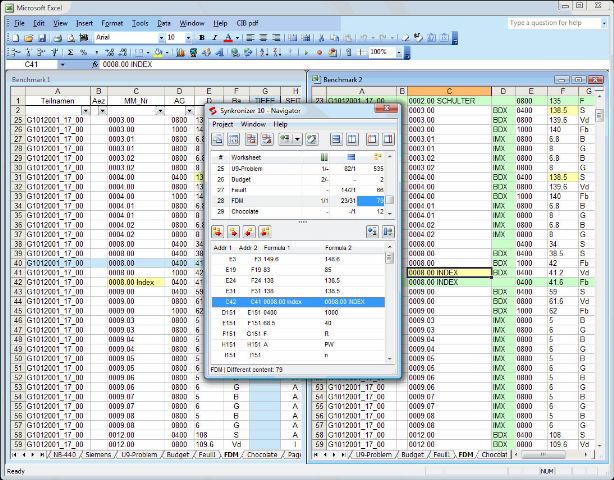
Synkronizer displays both worksheets next to each other and as such lets you compare the differences directly. At this point you may decide with which version you wish to continue. With mouse-clicks you can transfer values from spreadsheet 1 to spreadsheet 2 or vice versa. This is the most efficient way to eliminate all differences. Your Excel worksheet is perfectly updated very quickly
The Navigator form is divided into two parts. The upper part shows all differences per pair of worksheets, the lower part displays the details
Actions
The navigator can perform the following actions:
| • | Overview of differences |
| • | Synchronize worksheets / transfer differences |
| • | Delete unwanted differences |
| • | Show/hide differences |