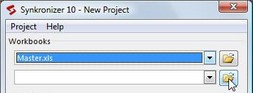
In the main form the files to be compared are selected. This step is performed for each file by clicking on the "open file" icon. Alternatively, the files can also be selected with the drop-down buttons. If you click that button a list of all recently compared and recently opened Excel files appears
Projects
Files can also be opened by the use of a project using the menu (Project » Open). For more detailed information see chapter Projects.
Supported file types
All files, which are supported by Microsoft Excel can be opened with Synkronizer 10