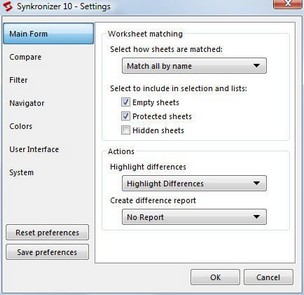
On this page, the default values of the main form can be defined. You can determine how the main form should behave when Synkronizer is started or a new project is opened
Select how sheets are matched:
Here you specify how the worksheets should be matched when a new project is created
Select to include in selection and lists:
In this section you can determine which worksheet types can be compared.
Actions: Highlight differences / Create difference report:
Use these buttons to set the actions to be executed by default.
Important:
If no project is active (or empty), the default settings are displayed. If a project is active then the project settings are shown