In this form, you can specify how Synkronizer shall compare the worksheets
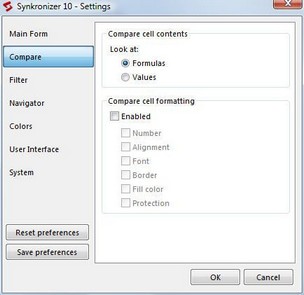
Compare cell contents
Here you can determine whether Synkronizer compares the data by formulas or values. If you do not know the difference between these comparison types, please first read the chapter "Differences between formulas and values"
Compare cell formatting
If cell formats should be compared, you can select the desired format by clicking the appropriate check boxes
Comments on the use of comparing cell formats:
| • | Only cell formats within the data range is compared |
| • | The comparison works properly only if both files use the same style |
| • | The comparison by format slows the comparison process |
Important: If no project is active (or empty), the default settings are displayed. If a project is active then the project settings are depicted