Below example illustrates the difference between values and formulas. The sales for the month of January changed from US$ 10.00 to US$ 10.50. Therefore the turnover of the 1st Quarter raises also from US$ 30.00 to US$ 30.50.
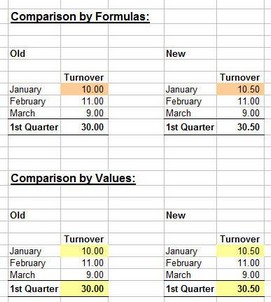
Comparison by Formulas
If you compare the worksheets by formula, only the month of January is recognized as a difference, because the cell 1st Quarter contains an identical formula
Comparison by Values
If, however, a comparison by values is performed, Synkronizer recognizes two differences, as the month of January and the 1st Quarter have different values