If you should have problems with the software (error messages, unable to activate, etc.), please proceed as follows:
| 1. | Open a new e-mail without entering any content |
| 2. | Start the Synkronizer application |
| 3. | Select Project » Help » About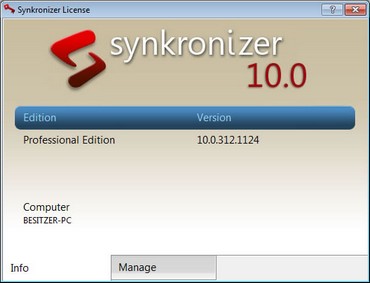 |
| 4. | Double-click with the mouse on the red Synkronizer symbol. A diagnostics file will then be created on the desktop of your pc. Attach this file to the e-mail. |
| 5. | Open the following directory C:\Program Files\Synkronizer\Synkronizer 10.0 and attach the file License.xml to the e-mail. |
| 6. | Send the files to support@synkronizer.com together with any further comments or observations you may have. Please include information about your set-up (e.g., network, Citrix server, terminal server, subnets, etc.) to help in the evaluation and resolution of the problem. During business days, you will get an answer from our support team within 24 hours. |