If you have set all comparison options, you can determine what actions you want Synkronizer to perform. The following two buttons are available:
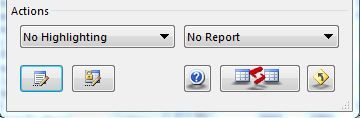
Highlight Differences (left button)
With the left button it is determined whether differences are to be highlighted or not. The following options exist:
| • | No Highlighting: No differences are highlighted |
| • | Highlight Differences: The differences are highlighted in the worksheets |
| • | Clear and Highlight: The differences are highlighted in the worksheets. Before highlighting all the background highlighting are removed. |
Create Difference Report (right button)
With the right button, you can specify whether a difference report should be created. The following options are available:
| • | No Report: No difference report is generated |
| • | Difference Report: An Excel difference report is generated |
| • | Hyperlinked Report: An Excel difference report with hyperlinks is generated |
| • | XML Report: An XML difference report is generated. |
|
If all settings and actions have been taken, the comparison of the worksheets can be started with the button shown on the left |