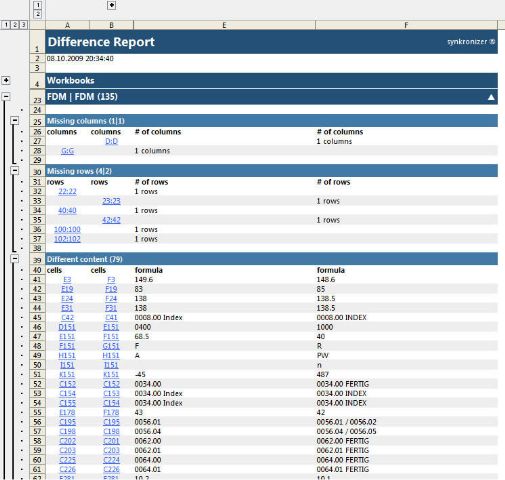If desired, you can display the result of the comparison in a reader friendly difference report. On this report you see the rows or columns deleted and/or added, and each cell with a different value. The difference report displays the values entered in worksheet 1 and worksheet 2. This report is a great help in tracing differences and updating your Excel files.