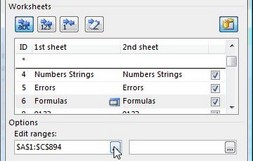
If you do not want to compare the entire table, you can define the desired range. Proceed as follows:
1. |
Select the worksheet which contains the range you want to compare |
|
2. |
Select the button "Edit ranges and database options" (icon to the right) or double-click on the pair of worksheets you want to edit. The option field appears |
|
3. |
Select "Edit ranges" to set the desired range |
|
4. |
The range icon is now displayed to the right of the worksheet |
Note:
You can also enter named ranges. Multiarea ranges are not allowed.